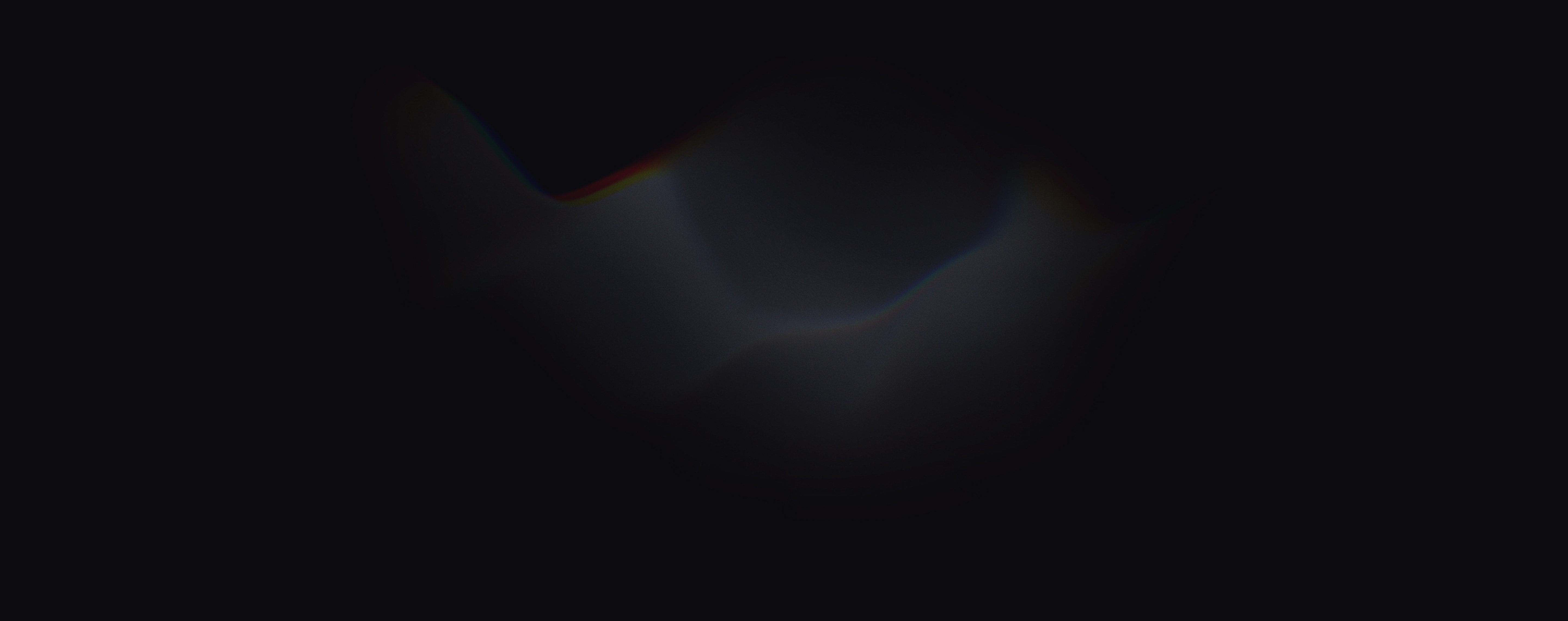

Fey is joining Wealthsimple!
Today, we're honoured to share that Fey has been acquired by Wealthsimple. Together, we’re reimagining what finance can be, from investing to banking. Everything you loved about Fey—our technology, design philosophy, and clarity—is coming to Wealthsimple.
This acquisition is a marker. The old ways of banking and investing are over. The future is simpler, smarter, and unapologetically better, with Fey’s DNA at its core.
Our tiny independent team beat the odds. We carved an impact into a market no one thought was possible, by obsessively setting the standard for quality and design. By joining Wealthsimple, we’ll be expanding our resources and reach to bring everything we believed in to millions – aiming even higher than we ever could on our own.
As part of this transition, Fey will be winding down operations over the next month, with our final day of service on September 30, 2025. If you’re a Fey customer, you’ll automatically receive a refund for the remaining balance of your subscription after that date. Transitions like this aren’t always easy, and the team is committed to making it as smooth and fair as possible.
We’re deeply grateful to every one of our customers, for your trust and your belief in what we were building. Fey’s success was only possible because of you. You’ve received an email with details on what this transition means for your account. But above all, thank you. 🖤
Analyze your portfolio with AI
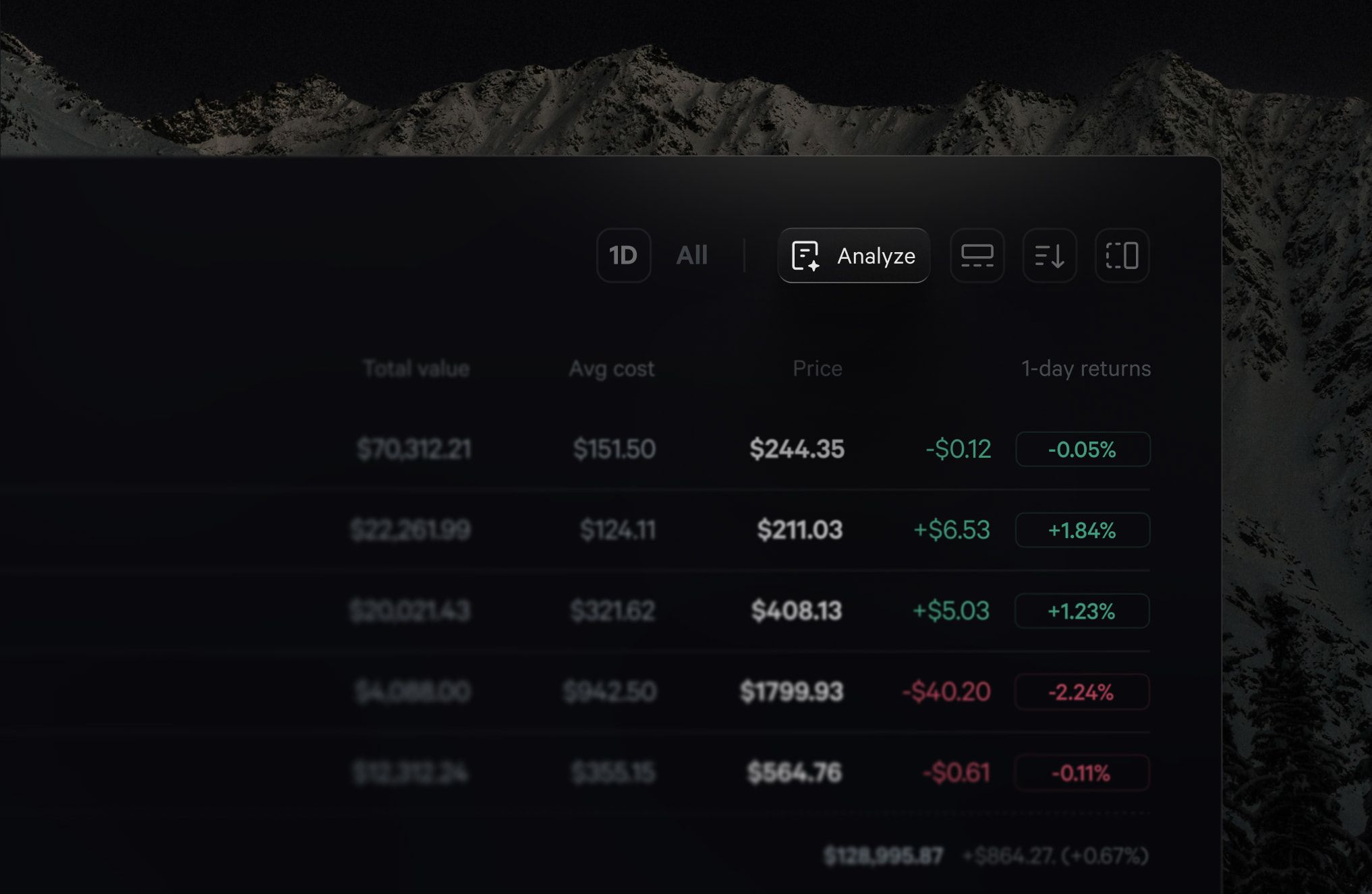
Fey can now read your positions, crunch the numbers, and surface what matters—all in one click.
What you get
- Strengths & risks. We benchmark every holding against the market to highlight outsized winners, laggards, and factor tilts that drive your return profile.
- Fresh opportunities. Our model scans earnings forecasts, price targets, and valuation spreads to spot mis-pricings or yield boosts worth a closer look.
- News that actually moves the tape. Our engine scores every headline by how much it could sway your holdings, surfacing only the stories with real impact on your bottom line.
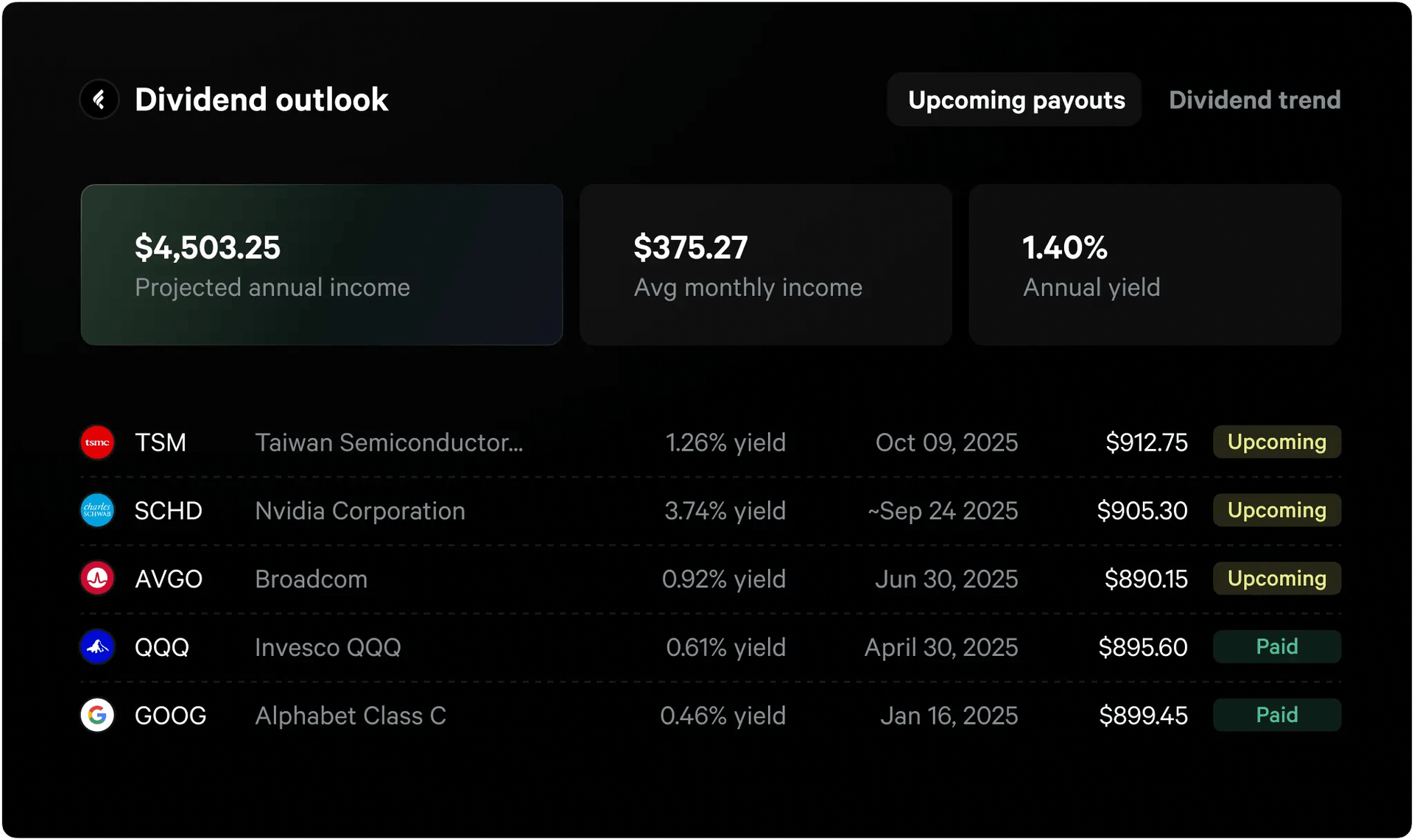
Dividends at a glance
The new Dividend outlook card shows projected annual income, average monthly cash flow, and forward yield. Toggle to Upcoming payouts to catch ex-dividend cut-offs before they pass, or switch to Dividend trend to see whether each name is climbing, flat, or cutting its distribution.
Open your portfolio, hit Analyze with AI, and let the insights load. One click, zero spreadsheets.
Introducing: Earnings
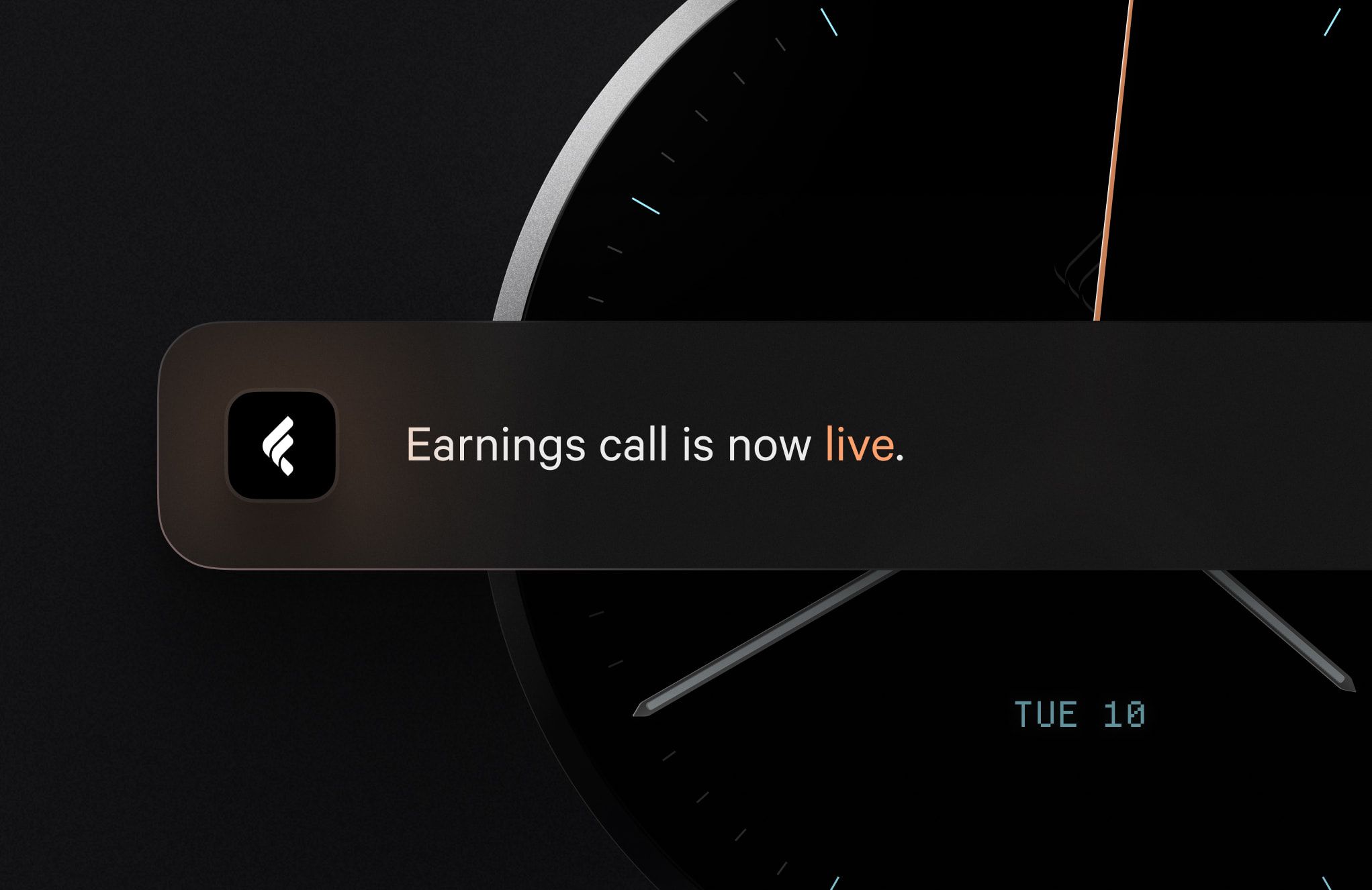
Fey now delivers earnings calls in real time—with instant press releases, clear summaries, transcripts, charts, and AI-generated insights—all in one seamless experience.
Be the first to know.
Fey is the only platform in the world delivering press releases instantly, ahead of anyone else—including costly APIs or legacy platforms. No delays, no refreshing. Just the edge you need.
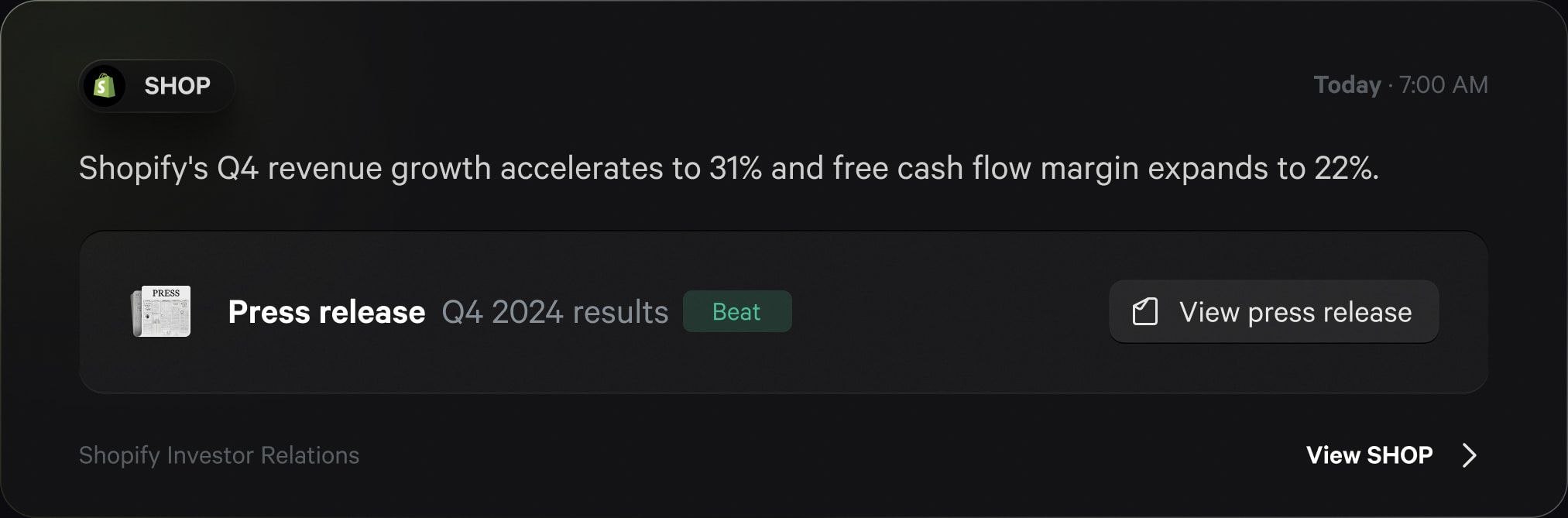
Instant clarity. Zero clutter.
AI-generated summaries give you the key details at a glance—clearly sourced, elegantly simplified—so you don’t waste time sifting through lengthy reports
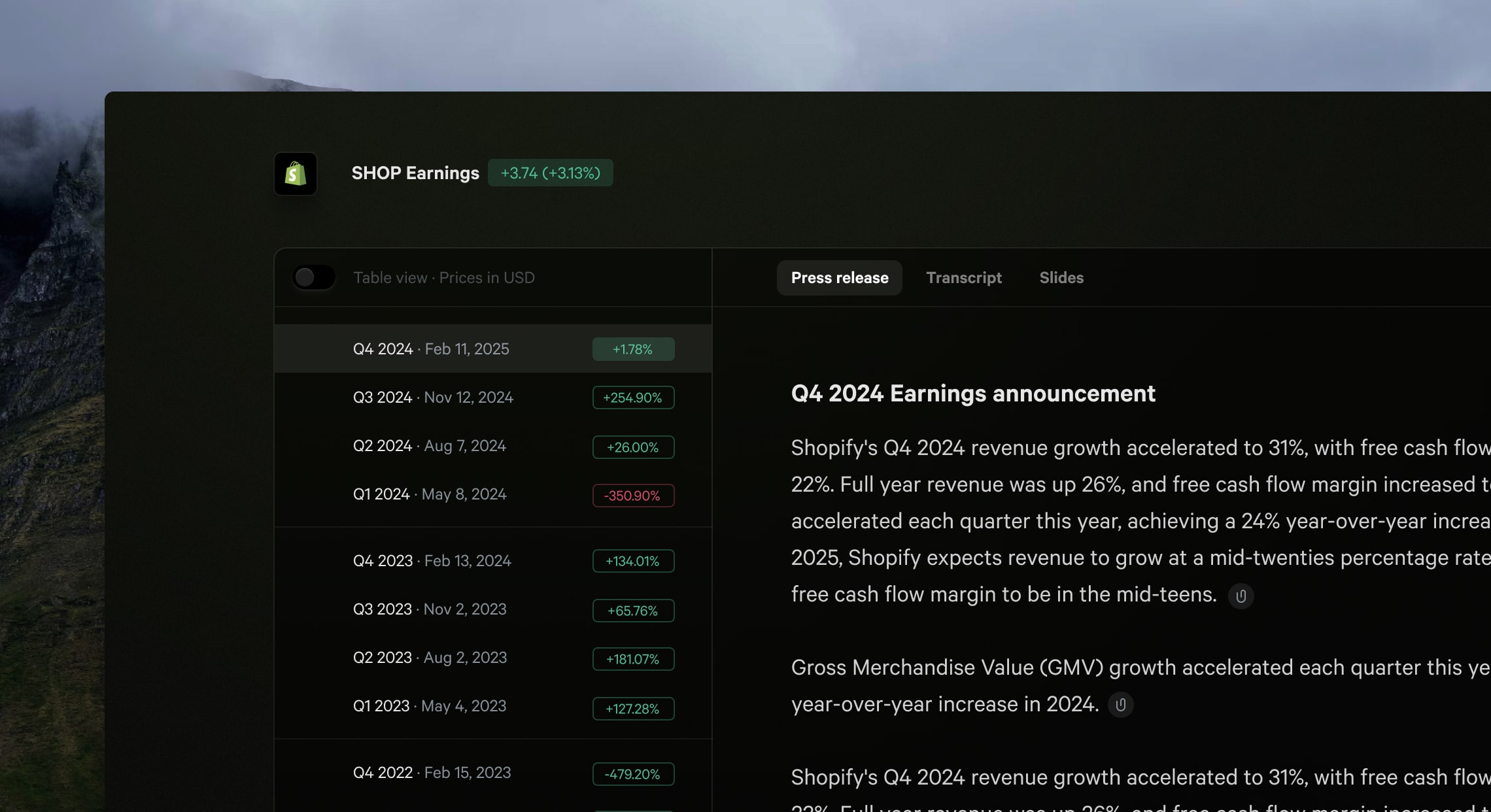
Listen directly in Fey.
Stream calls effortlessly within Fey itself—no redirects or third-party logins. Just instant, uninterrupted access.
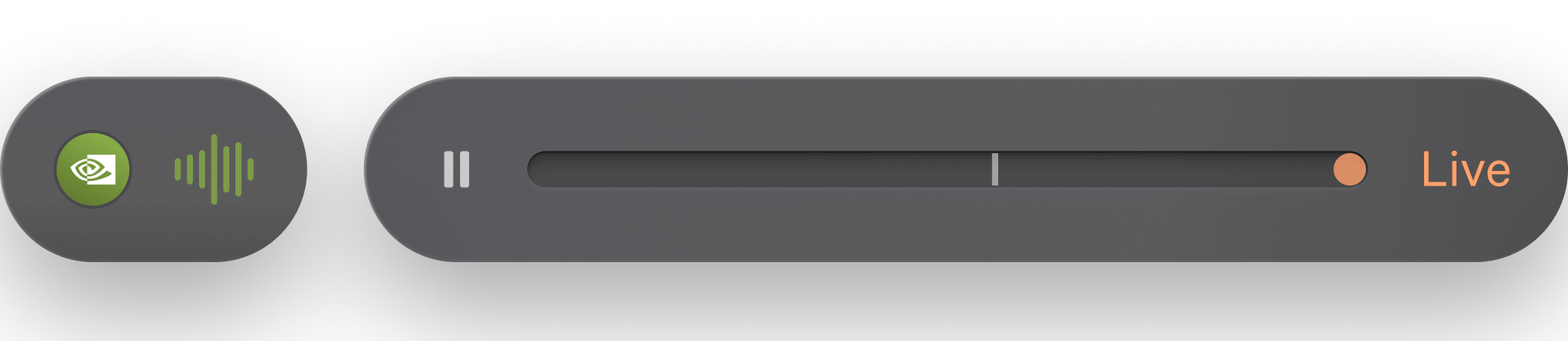
And we're just getting started.
In the coming weeks, we'll add call transcripts, AI-powered transcript summaries, and presentation slides—committing to deliver the best earnings experience in the world. Learn more →
Add your portfolio to Fey manually.
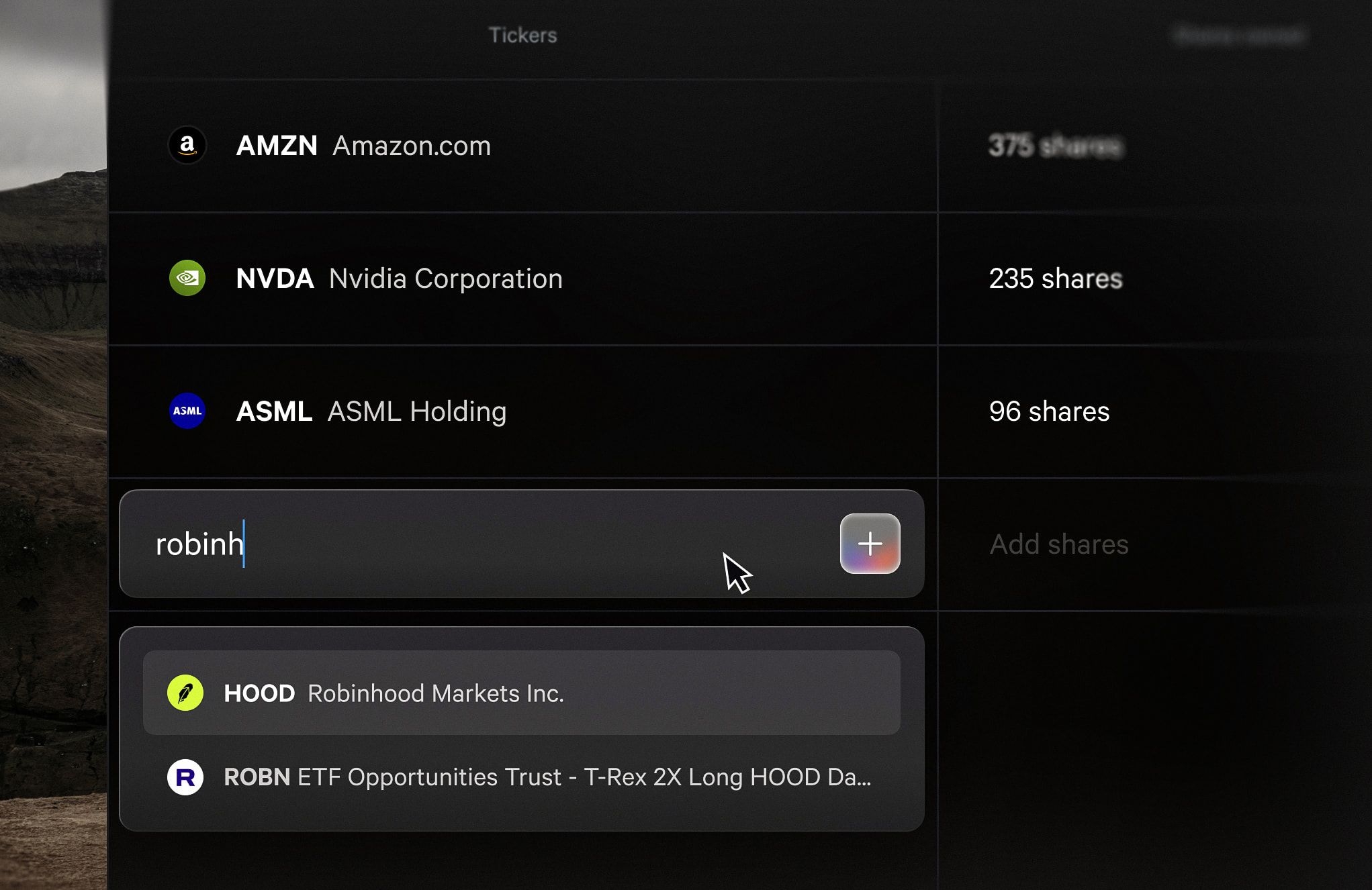
You can now add your portfolio to Fey the way you want it—fast, flexible, and no third party required. Just type in your positions and we’ll handle the rest, merging them seamlessly into your dashboard.
We built this for two reasons:
- Plaid doesn’t support every broker, especially outside the U.S.
- Some people just prefer not to link their accounts through a third party
So we made something better. A clean, fast interface where you can enter your positions in seconds. It feels like a spreadsheet—but designed specifically for stocks.
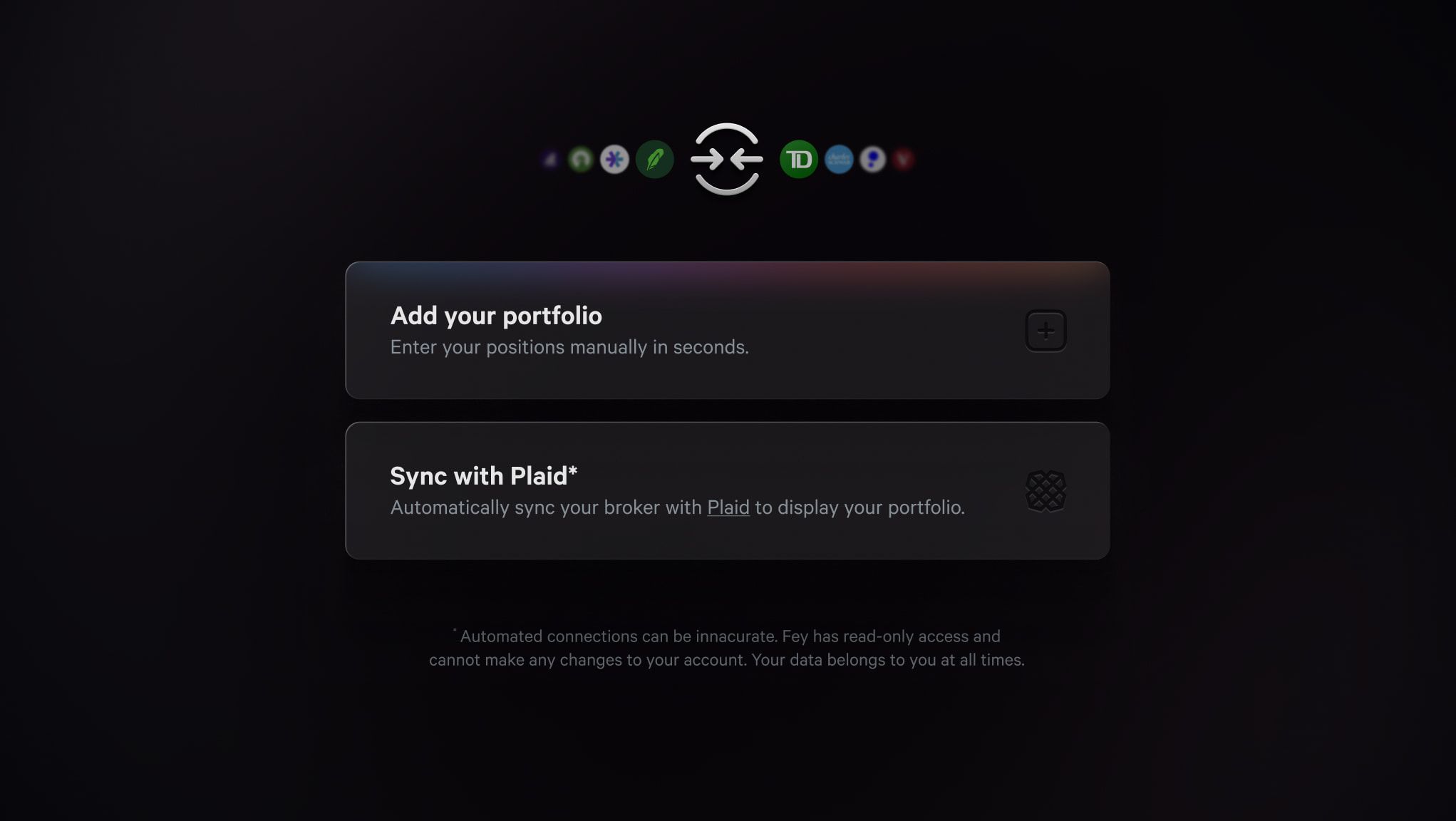
And just like with Plaid, you still get everything you’d expect: performance tracking over time, comparisons against the S&P 500, custom lists and real-time access to stock data, insights, and earnings.
Soon, you’ll even be able to upload a screenshot or statement—our AI will handle the rest.
Whether you’re using an unsupported broker or just want full control, manual portfolios give you the same powerful tools with zero compromise.
Introducing: Stock Finder
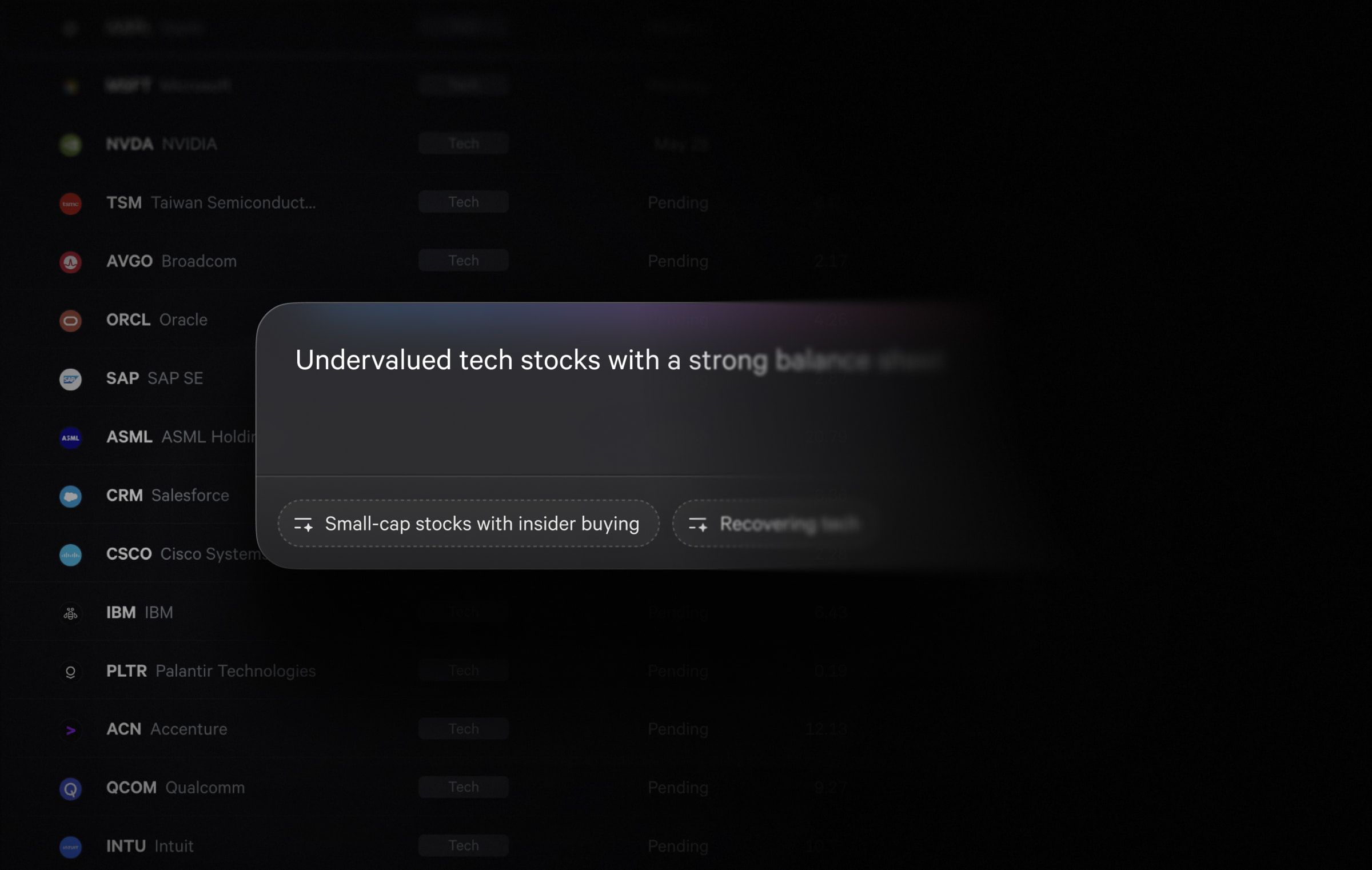
Fey's Finder replaces the traditional stock screener with something more intuitive. Use natural language to find what you’re looking for
Type what's on your mind
From "undervalued tech with insider buying" to "Nancy Pelosi portfolio". Fey turns natural language into a fully defined screen, backed by real data and context. No menus. No friction.

Total control
Fey’s Finder doesn’t just guess. It shows you the filters it created behind the scenes—and you can adjust anything with a click. Like ChatGPT meets Bloomberg.
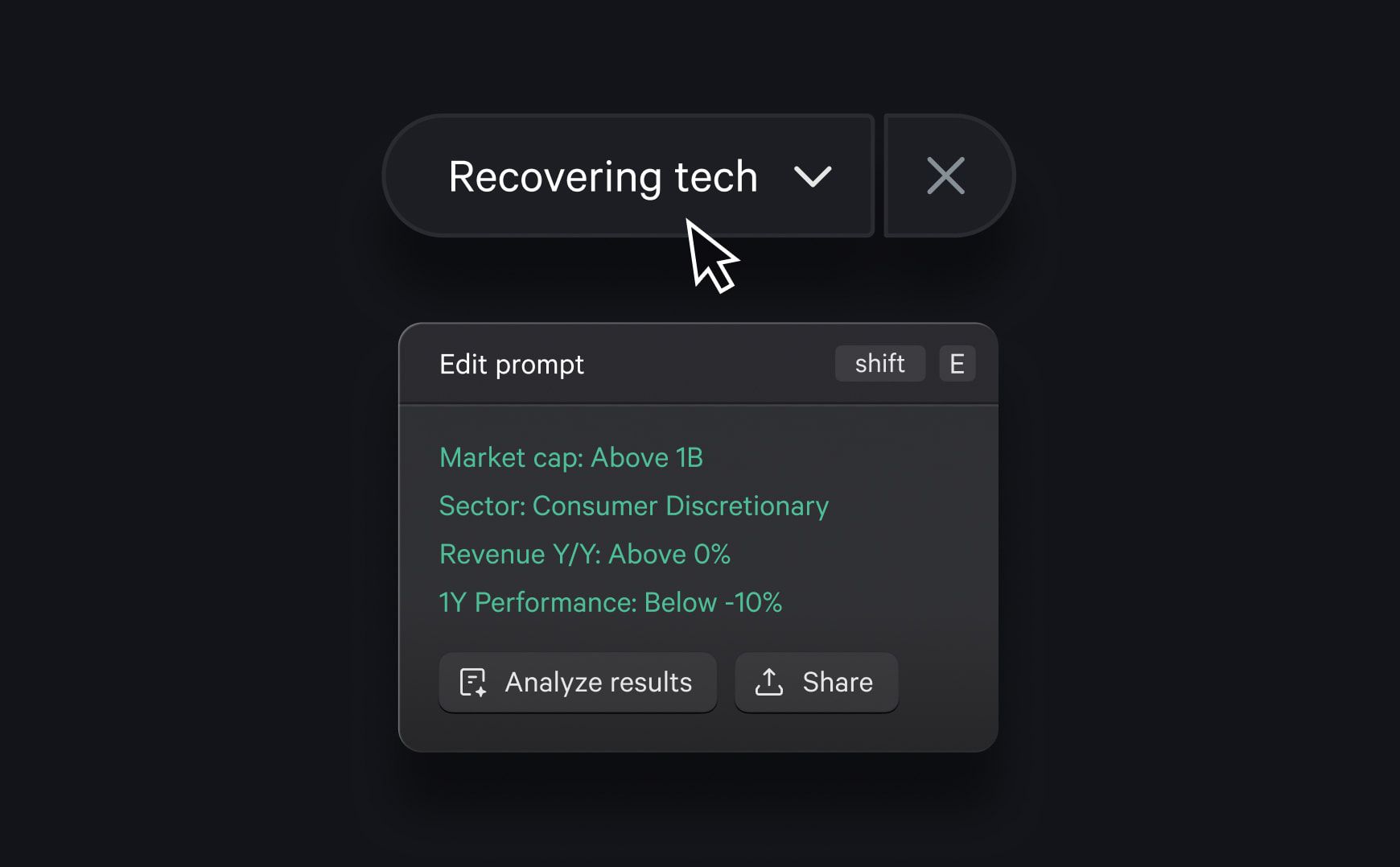
Try it yourself for free
If you don’t have an active Fey account, you can still try it with a 5 query limit. Completely free of charge.
If you already have an account, just head to the old Screener page and it’s ready for you. Or simply press G then S in Fey to jump in.
Introducing Fey 2.1

Fey 2.1 begins with a major shift under the hood: our own proprietary data infrastructure.
A new engine
The majority of our data now runs on APIs we built from scratch—designed to scale, optimized for speed, and deeply integrated with AI.
More accurate, more efficient
This new system gives us greater control over data accuracy and update speed. It also cuts our reliance on third-party providers, reducing costs and unlocking more flexibility in how we build.
Built to move faster
With our own data infrastructure, we can ship new features more quickly, expand our metrics, and support more advanced use cases without waiting on external vendors.
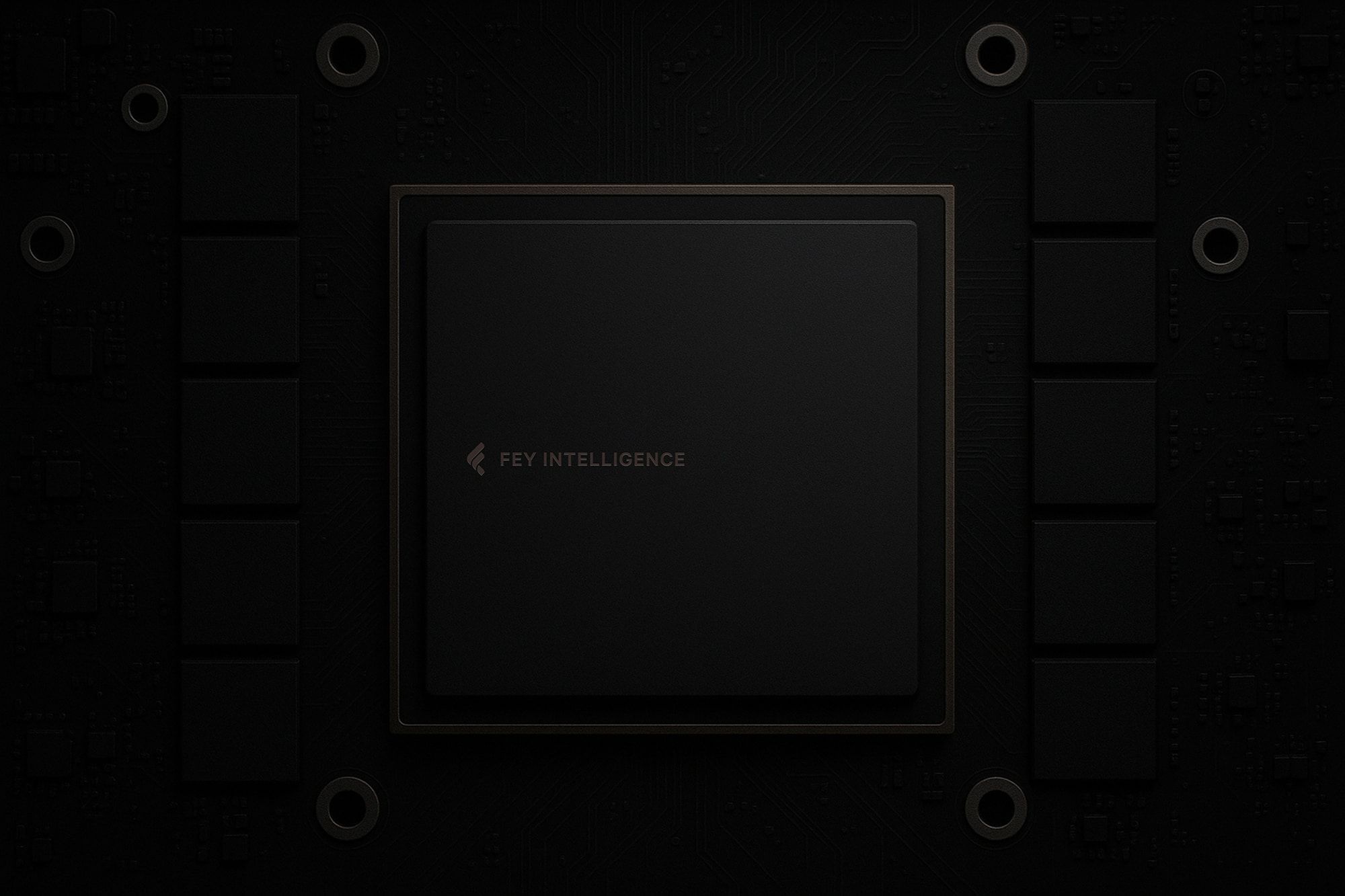
Beyond the frontend
Fey has always focused on usability. Now, we’re just as focused on data. This update marks the beginning of Fey as a fully integrated platform—both a consumer product and a data company.
Starting on May 27, 2025, we’ll begin rolling out the rest of the 2.1 release, with new features dropping throughout June.
Introducing Portfolio Sync
You asked, we listened—Portfolio Sync is finally here! This was our most requested feature, and we built it to give you a seamless, intelligent, and unified investing experience.
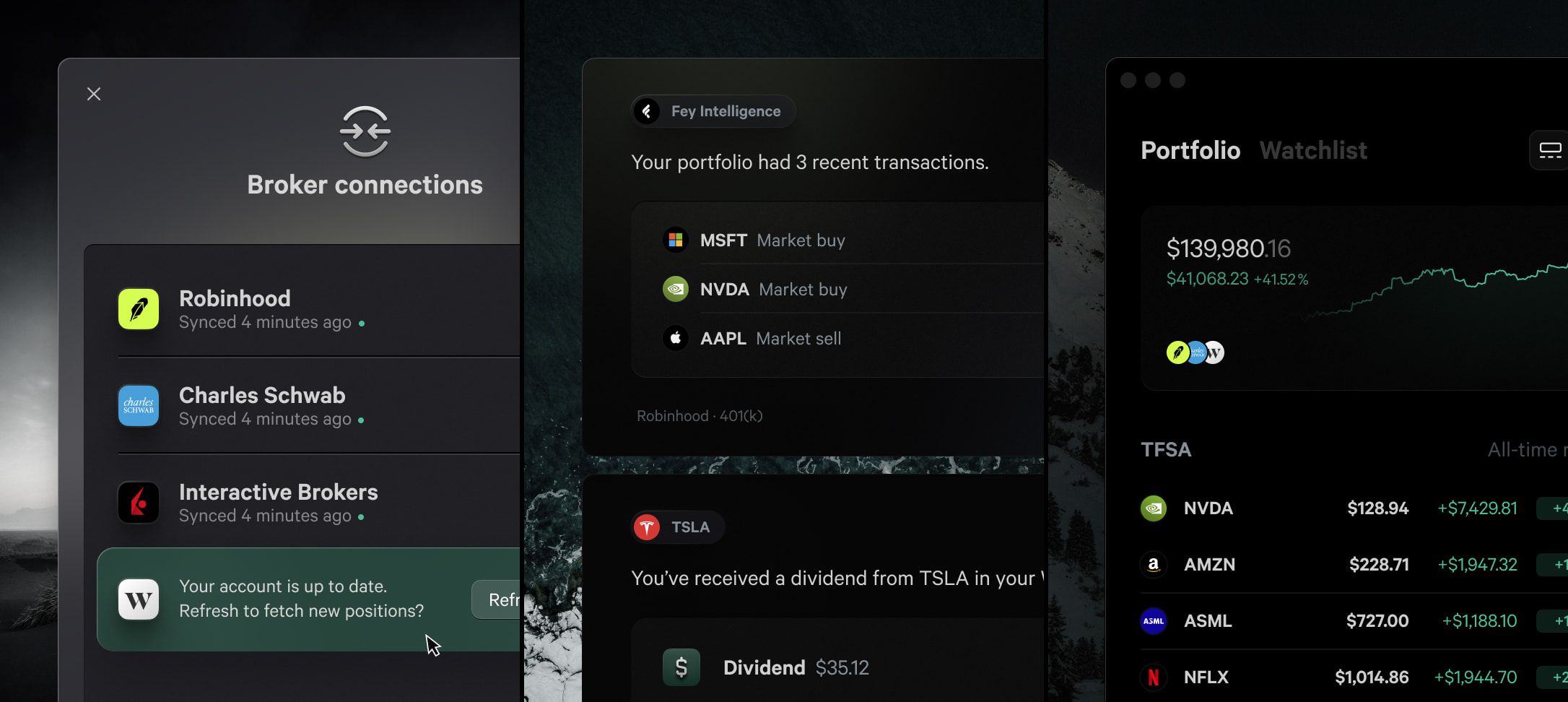
Securely connect. Instantly track.
- Connect multiple accounts. Got multiple brokers? Sync them all and see your entire portfolio in one place.
- Track transactions effortlessly. Stay on top of your activity with real-time insights from Fey Intelligence.
- Keep your portfolio always in view. Fey’s desktop widget keeps your investments live on your screen.
And that's not all
No more juggling platforms. Fey brings your brokers, research, news, and charts into a single, elegant view—so you can focus on what matters.
- Your portfolio, always accurate. Fey delivers real-time prices, ensuring your positions are always up to date—no delays, no guesswork.
- Never miss an earnings event. Fey tracks your holdings to surface key earnings reports, past and upcoming, so you never miss what matters.
- Make it your own. Rearrange your portfolio exactly how you want—drag and drop positions freely between brokers. Unify your holdings into a one seamless, organized view.

Fey uses Plaid’s industry-leading security standards to protect your data with end-to-end encryption and no write access. Your account stays secure, and your information stays yours.
We're live on Product Hunt!

Fey is designed to help you make better investments, and we’re so excited to share it with you. If you believe in what we’re building, your support in helping us shine on Product Hunt would mean the world to us! 🖤 fey.com/ph
Introducing Fey 2.0

The most significant update to Fey yet is here. With version 2.0, we’ve reimagined, refined, and redefined the experience across the entire platform, delivering more intelligence, power, and ease of use.
A brand-new UI
We’ve completely revamped our interface, introducing a modern, streamlined design that’s more intuitive and visually engaging than ever.
One of the standout changes is our new command, now conveniently located at the bottom of the page. The new command adapts intelligently to the context of the page you’re on, ensuring that you stay focused and in control. And this is just the beginning—more enhancements are on the way to make your experience with Fey even smarter and more seamless.
Streamlined homepage
By popular demand, the “For You” section now takes center stage on the homepage, delivering significantly improved content. Fey now automatically compiles:
- Intelligent summaries
- Filings
- Economic events
- Earnings reports
- Rate changes
- And soon, press releases.
No work required—everything is curated and delivered to you.
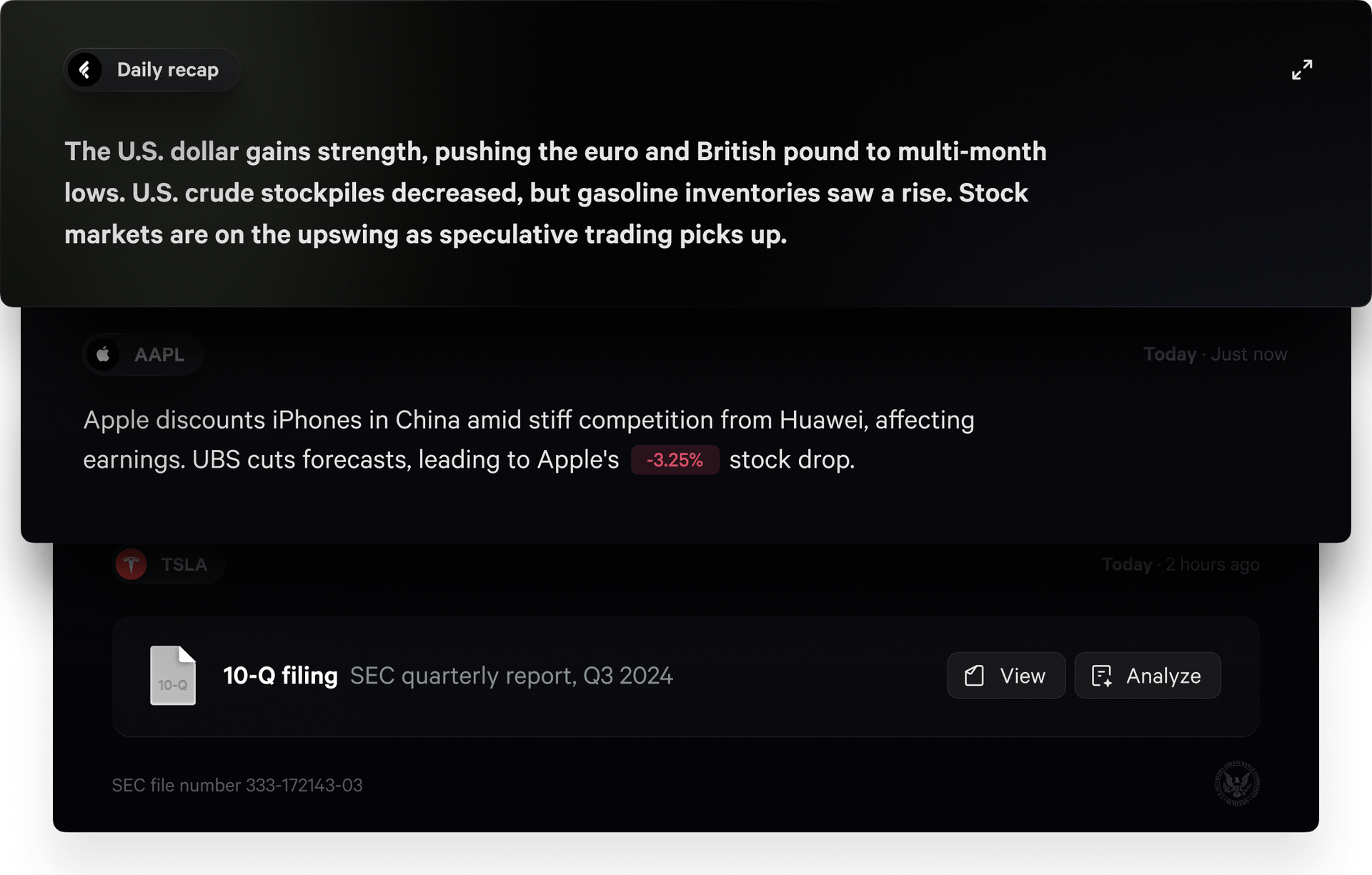
Introducing Daily Recaps
Stay effortlessly informed with daily recaps. Fey Intelligence now provides a concise, tailored summary at any time, delivered every morning and afternoon to ensure you’re always up-to-date. Hit Y from any page to read the recap.
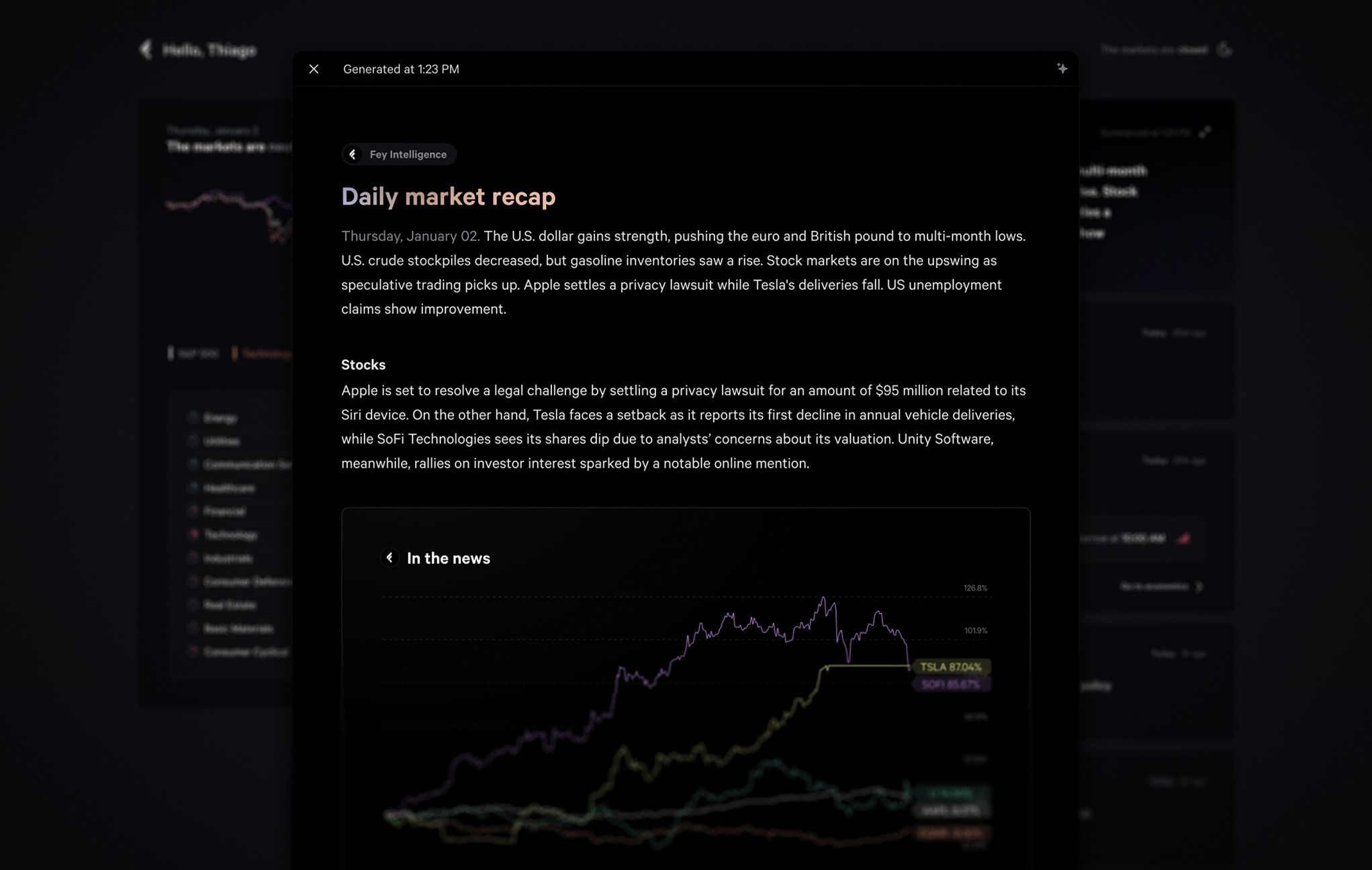
Enhanced earnings calendar
Our earnings calendar now offers daily, weekly, and monthly views, giving you greater flexibility to plan and strategize. And this is just the beginning—expect more improvements soon.
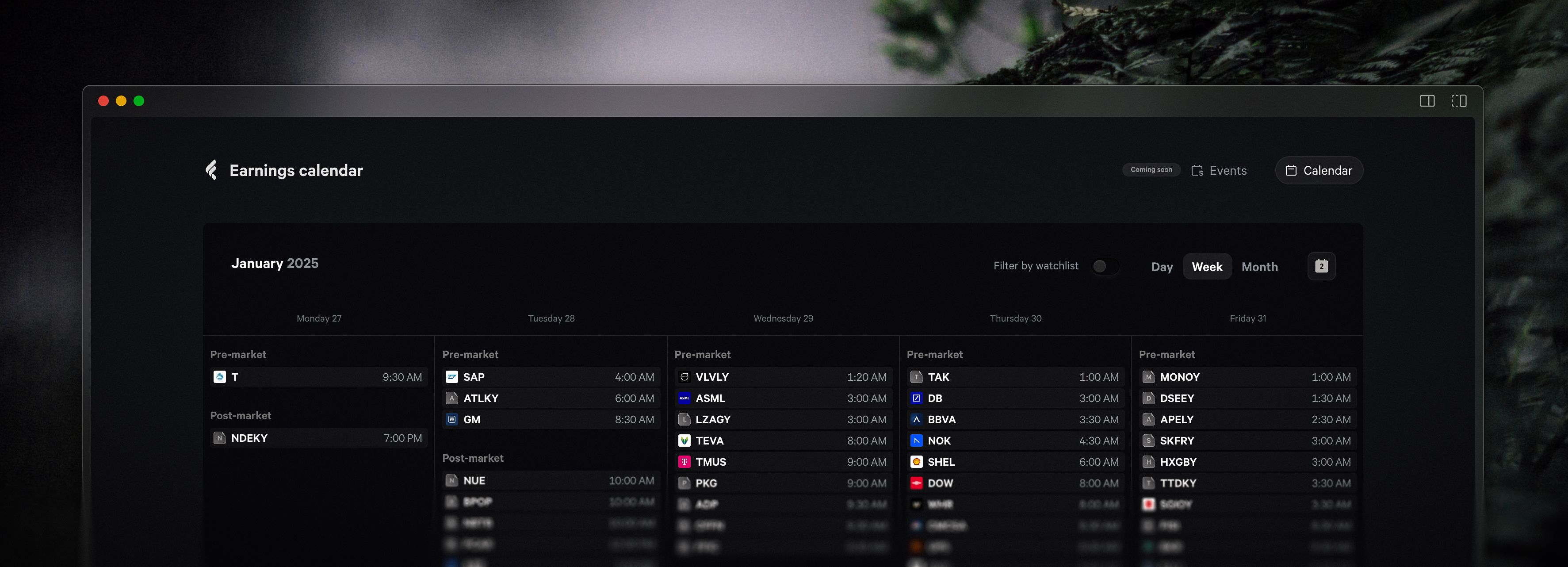
Redesigned Canvas
Stock pages have been completely reimagined, introducing a sleek new layout alongside powerful new features, including:
- Quick insights
- Improved news summaries
- Dividend and payment tracking
- Customizable peer analysis
- Access the screener from the hero section
Earnings widget
The redesigned Canvas now features a dynamic earnings widget, designed to keep you in the loop at every stage of an earnings event. Whether it’s:
- Upcoming earnings with key dates and estimates,
- Live updates as the event unfolds, or
- Post-earnings summaries with results and trends,
The widget ensures you never miss an opportunity to stay informed and make timely decisions.
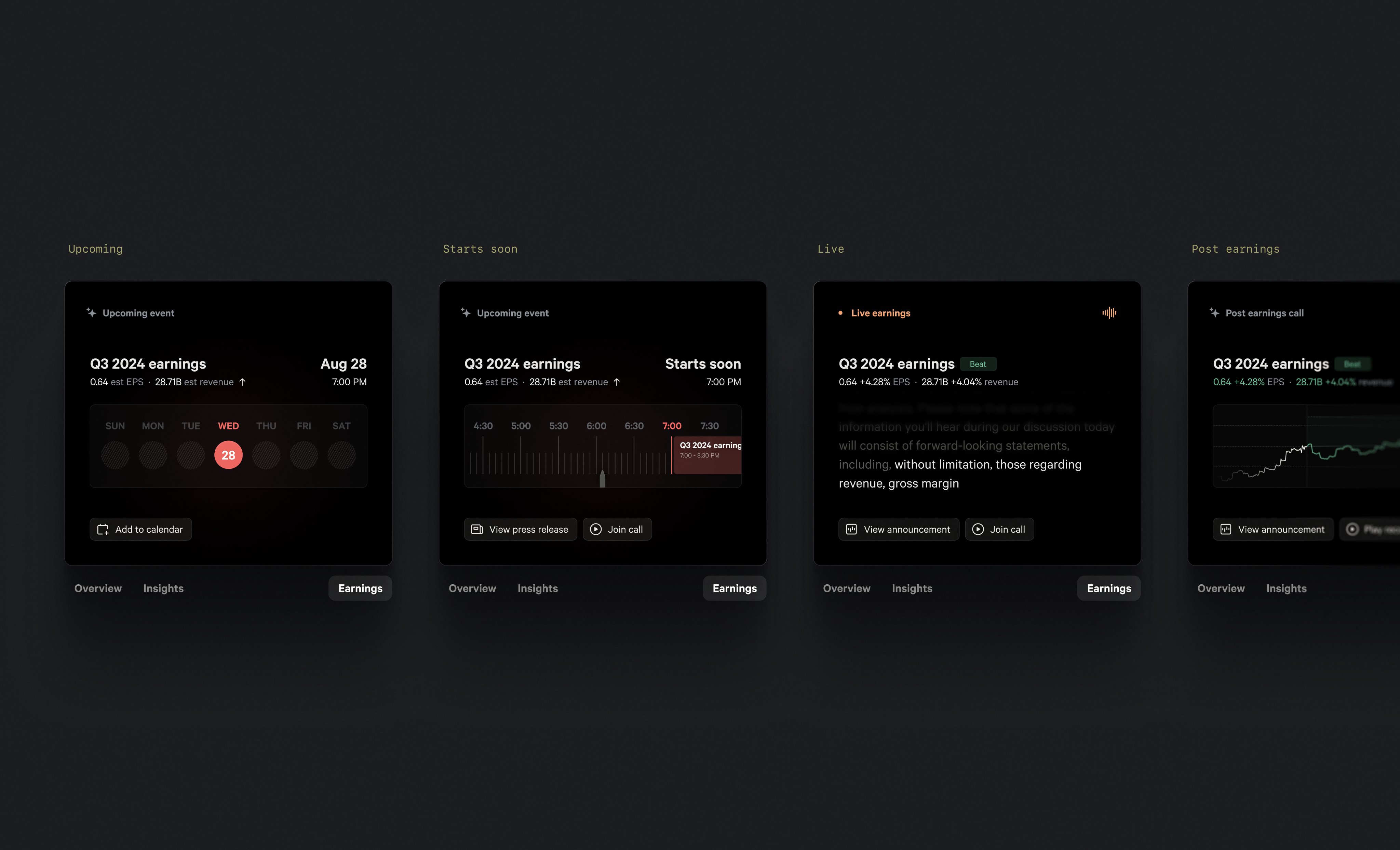
News consensus
We’ve added a layer of transparency to our news summaries. Now, we clearly show the sources behind each piece of news and whether it’s widely accepted by the market. This helps you gauge the reliability of the information at a glance, so you can make confident, informed decisions.
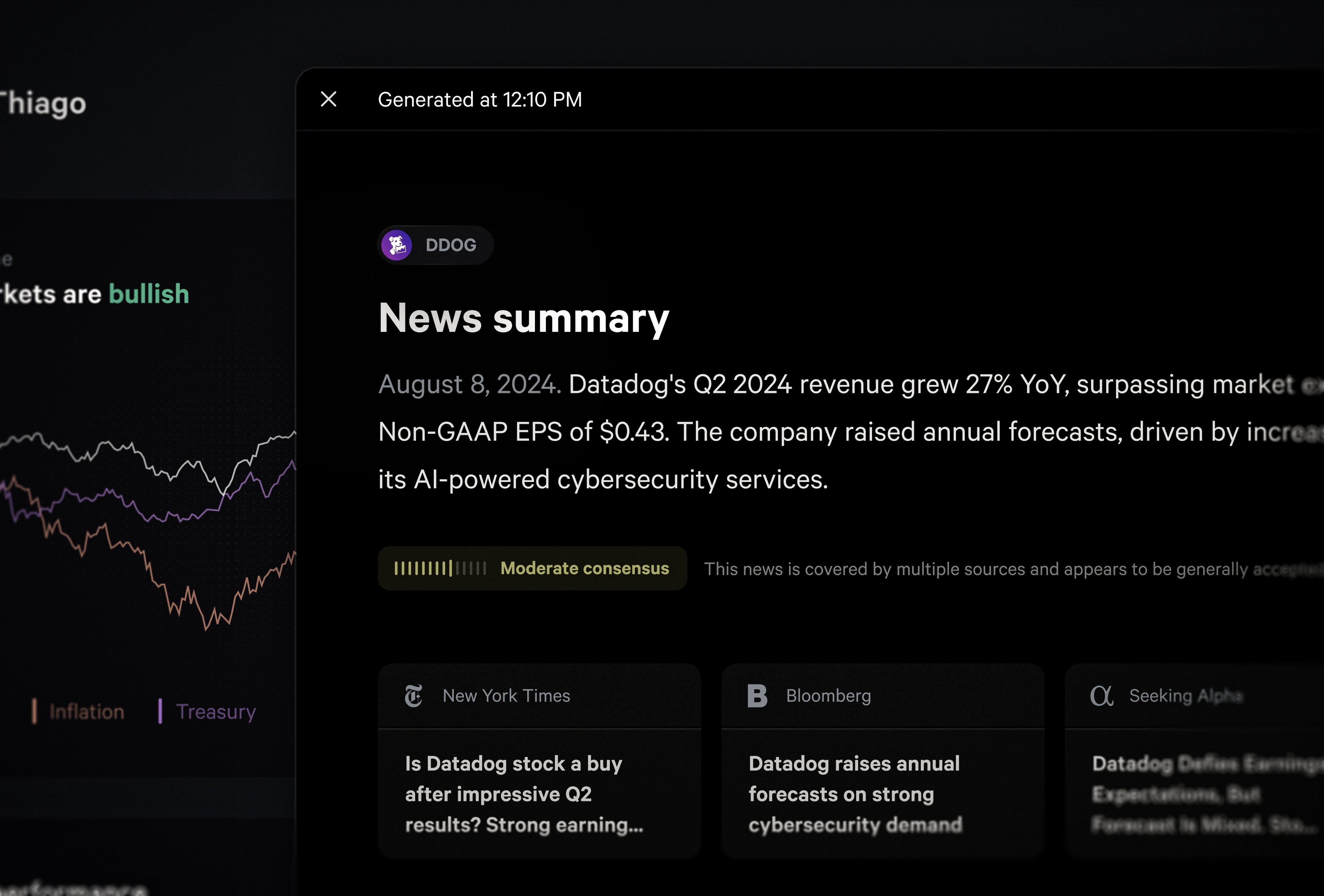
Customizable peers
You can now take full control of peer analysis by adding and removing peers to match your unique preferences. That’s not all—compare up to 8 peers at once with just a single click, making it easier than ever to visualize trends and insights across the competition.
Refined settings + referral counter
Small details matter too. The settings page has been refreshed for simplicity, and we’ve introduced a referral counter. Refer friends and enjoy free months as a reward.
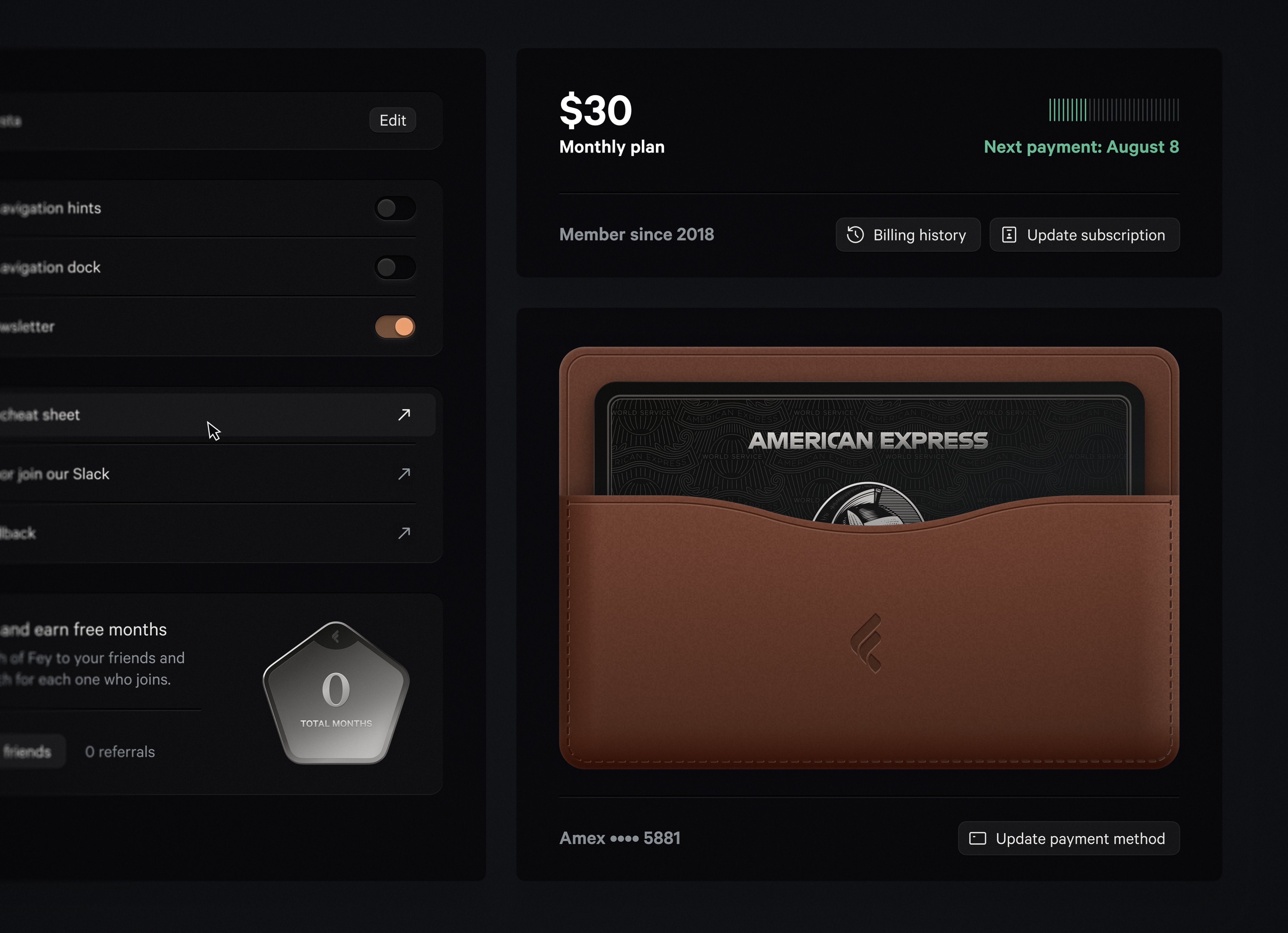
Behind the scenes: infrastructure upgrades
The most important change in Fey 2.0 is invisible—a new foundation built for the future. We’ve overhauled our infrastructure to adapt to today’s and tomorrow’s markets, making Fey faster, smarter, and ready for what’s ahead.
Investing has changed dramatically in recent years, and Fey is now future-proofed to evolve with these shifts, ensuring it remains a product that gets better for decades to come.
Introducing grid view in your Watchlist.
We’re excited to announce the launch of the new Grid View in your Watchlist, tailored specifically for those who thrive on visual comparisons and detailed chart analysis.
What’s New?
- Comprehensive visualization: The Grid View provides a bird’s-eye view of multiple charts simultaneously, enabling you to compare the historical price trends of stocks at a glance.
- Integrated SMAs: Each chart now includes Simple Moving Averages (SMAs) to help you analyze the stock’s relative position over time. This addition aids in identifying whether a stock is currently priced high or low compared to its historical averages, and discerning emerging trends.
- Efficient analysis: This new view simplifies the process of assessing market conditions by allowing you to monitor several stocks together, making it easier to spot opportunities and trends across your entire watchlist.
Dive into the Grid View on your Watchlist today by clicking on your watchlist or pressing then, and start leveraging these enhancements for more informed decision-making and efficient market analysis.
Graph directly from any security page.
We’re excited to announce an enhancement to our popular Graphs feature! To make your experience even smoother and more efficient, we’ve integrated the ability to graph directly from any security page.
What’s New?
- Instant graphing: With a simple press of the key while on any security canvas, you can now start graphing your desired metrics instantly.
- Seamless Integration: Once you initiate graphing, we’ll automatically populate the graphs with your selected metrics and transition you to the graphing interface in milliseconds.
This update is designed to streamline your workflow and enhance your ability to analyze data quickly and effectively. Whether you’re deep-diving into financials, comparing market caps, or tracking share prices, accessing our robust graphing tools is now just a keystroke away.
Share the love, get rewarded!

We’re excited to launch the Fey Referral Program—a fantastic way for you to share the incredible features of Fey with your friends and get something back in return.
How it works:
- Give a free month: When you refer a friend to Fey, they get to experience all the premium features of Fey for an entire month, absolutely free!
- Earn a free month: For every friend who joins Fey through your referral and becomes a subscriber, you’ll receive a free month too. It’s our way of saying thanks.
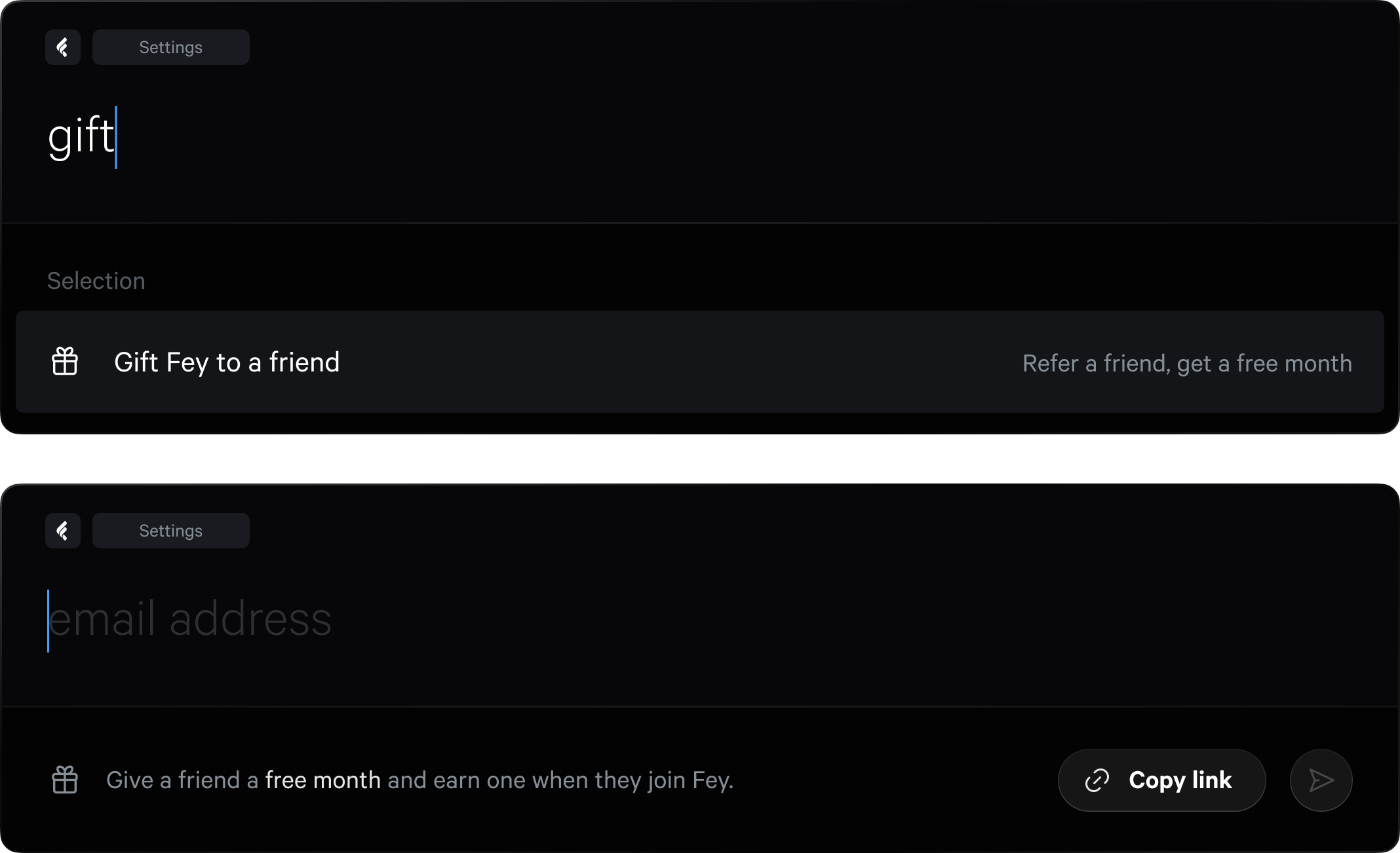
Get Started:
Referring is easy—just head to your preferences, click on “Gift Fey to a Friend”. Alternatively, you can press ⌘ K and type ‘gift’ at any time. Your friends can sign up directly through the link, and their free month will automatically be applied after they stay beyond the trial, and so will yours.
We can’t wait to welcome your friends to the Fey community!
Introducing Graphs: a better way to visualize market data.
We’re excited to unveil our latest feature: Graphs. Designed to transform the way you interact with financial data, Graphs brings simplicity and intelligence to complex market analyses, directly impacting how you discover and interact with key insights.
Key features include:
- Simplified comparison: Traditional charting tools often involve numerous steps and adjustments. With Graphs, we’ve streamlined this process significantly. Now, you can perform detailed comparisons with minimal effort—everything operates within a single, intuitive command.
- Natural language commands: Graphs understands your natural language commands. This allows you to generate graphs comparing multiple stocks and metrics in just seconds, without navigating through complicated interfaces.
- Intelligent suggestions: Graphs doesn’t just respond to your commands—it anticipates them. Based on your previous additions, it suggests relevant peers and metrics, enhancing your analytical capabilities.
- Peer shortcut: With a simple shortcut (Cmd + Shift + P), you can populate graphs with a stock’s peers, making comparative analysis more accessible than ever before.
- Intelligent y-axis: Different metrics require different scales, and Graphs intelligently adjusts the y-axis accordingly. Whether you’re comparing price to market cap or other diverse metrics, Graphs seamlessly integrates these axes, facilitating more intuitive and effective comparisons.
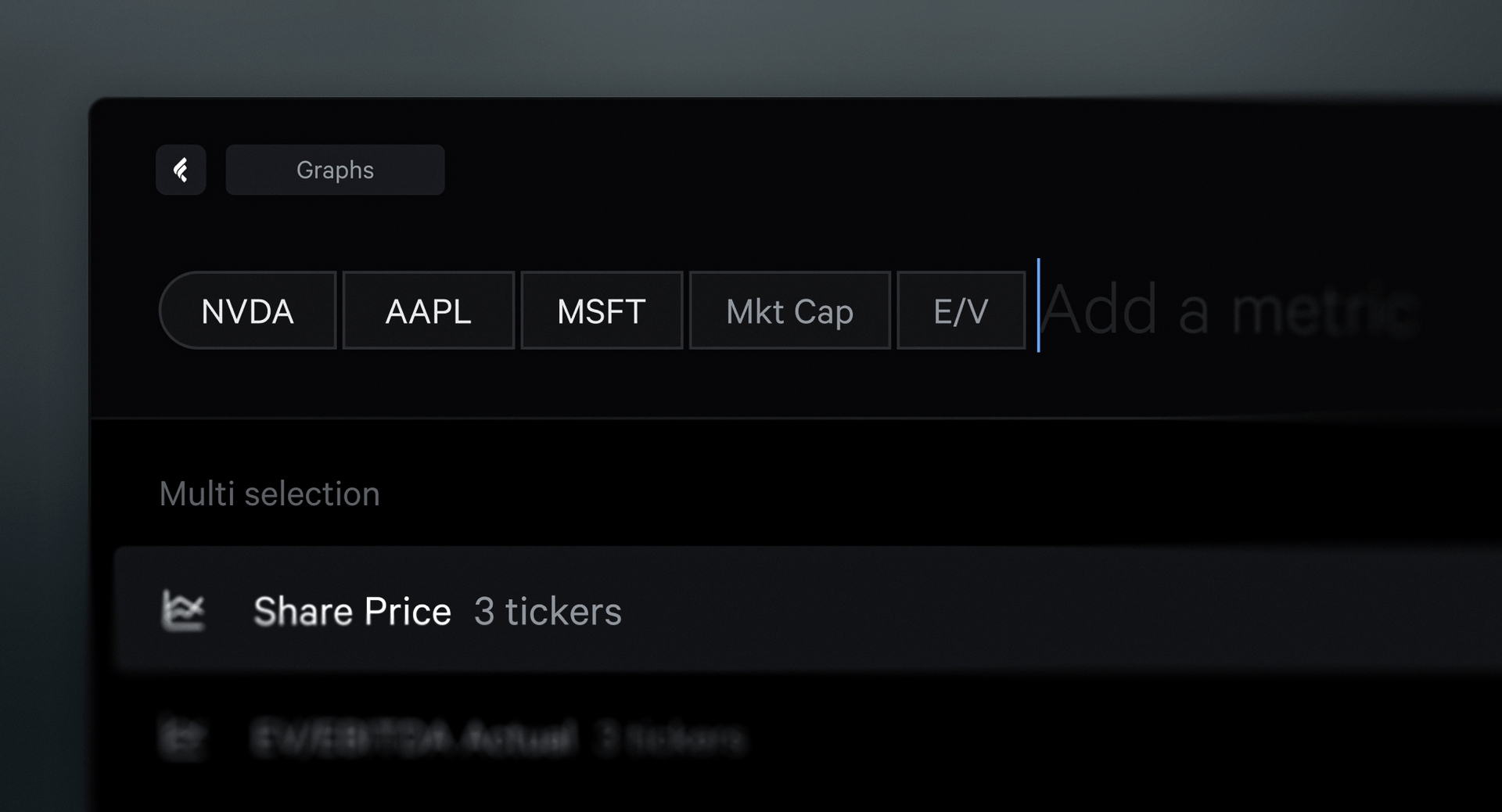
Looking Ahead:
Stay tuned for further updates as we continue to refine Graphs. This release is just the beginning. We’re committed to ongoing enhancements to make Graphs even more powerful.
Volume data now accessible on security pages.
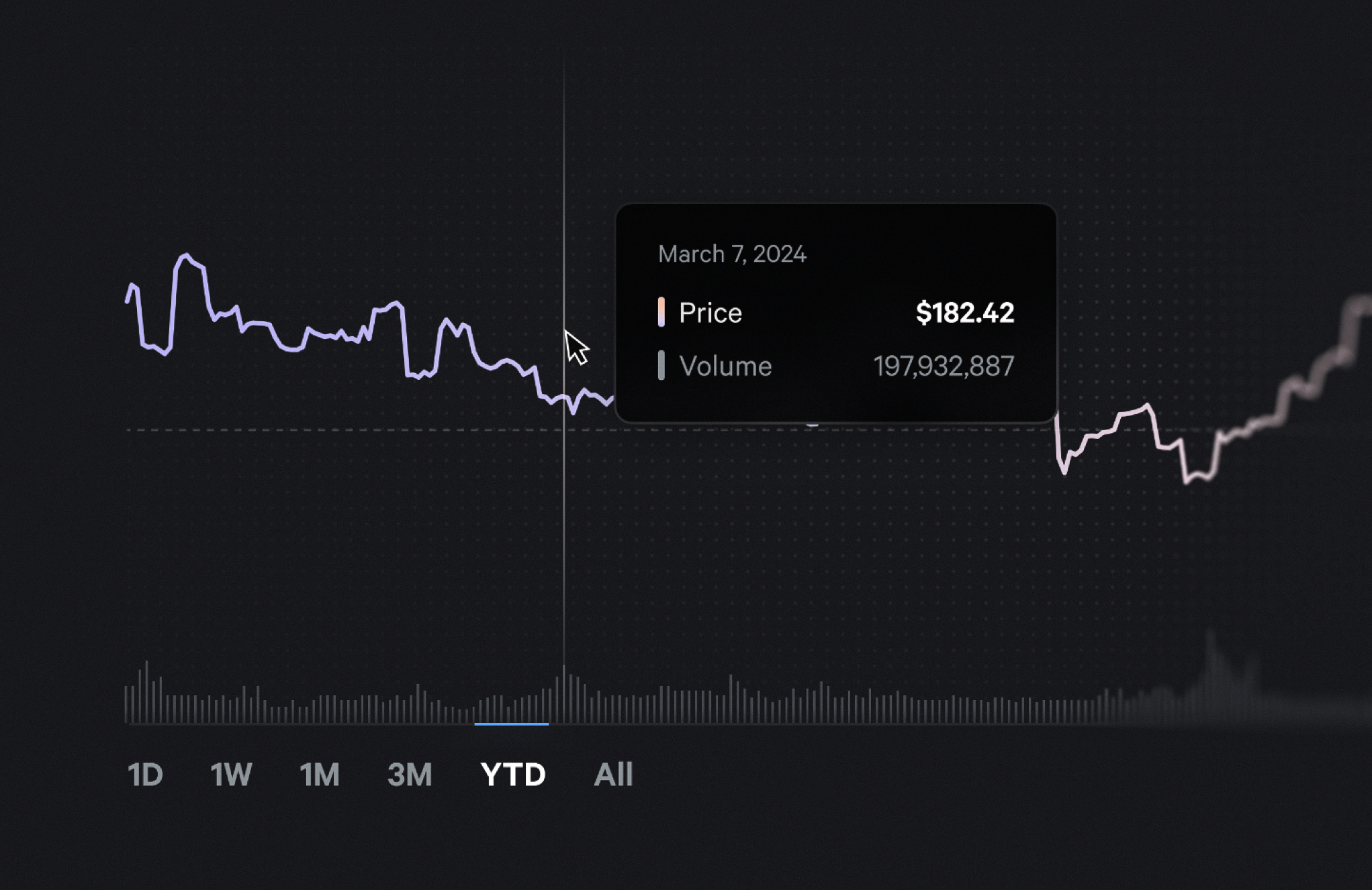
We’re excited to announce a new enhancement to our security pages: the addition of trading volume data. Now, alongside price information, you can see the trading volume for any given day, providing deeper insights into market activity.
This update comes in response to customer requests and is designed to give you a more comprehensive view of the securities you track. Trading volume can offer valuable context, helping you understand the intensity of market movements and making more informed decisions.
Fey now powered by GPT-4o.
We're excited to announce that Fey has upgraded to GPT-4o, the latest advancement in AI technology. This update brings a significant boost to how Fey delivers news and insights, directly impacting the speed and accuracy of the services you rely on.
What's new
- Enhanced speed and efficiency: With GPT-4o, Fey processes and delivers real-time news, SEC filings, and fundamental analysis faster than ever, ensuring you receive the most timely information.
- Improved accuracy and depth: The new model enhances the depth and accuracy of our analyses, helping you understand market movements and the "why" behind them with greater clarity.
- Refined “For you” delivery: The personalization engine has been optimized using GPT-4o, making your feed even better and more timely.
We continue to be committed to leveraging cutting-edge technology to provide you with the best possible experience and insights. Enjoy the enhanced capabilities of Fey powered by GPT-4o!
We dropped the “app” — it’s cleaner.
After years in the making, feyapp.com is now simply fey.com.
This change is more than just a shorter domain—it's a testament to our mission and a reflection of our commitment to simplicity. We're here to stay, and eager to continue our journey together under this new, streamlined identity. Thank you for being a part of this!