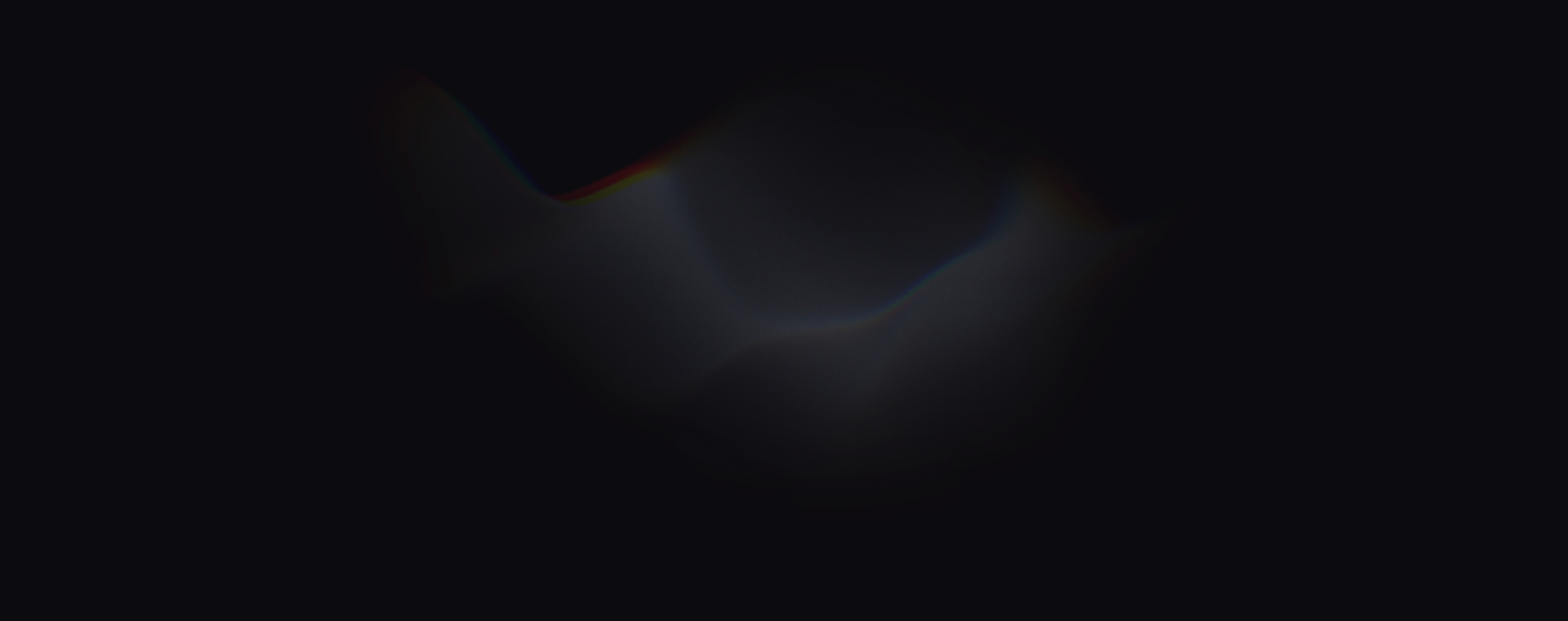

Update
Asset-specific Insider trading is now available in Fey. While we recently launched a global view of insider transactions based on volume, we're excited to offer you a more tailored experience. With this latest update, you can easily access insider transactions for each individual asset within Fey.

How to get to this page
To access the Insider reports data sheet for an asset, you have two options. Firstly, you can search for the asset, open its page, and scroll down to the middle of the page where you will find the "Insider reports" section. Here, you can click on the Insider icon on the right side to open the data sheet.
Alternatively, you can simply highlight an asset and press the key on your keyboard